Windows 10 Fall Creators Update – Nuova build per gli Insider (PC/Mobile) e SDK Preview per gli sviluppatori
Le novità non finiscono, Microsoft ha appena annunciato la disponibilità di una nuova build Windows 10 Fall Creators Update (Redstone 3), il terzo importante aggiornamento dedicato a Windows 10, per gli utenti Insider iscritti nella modalità Fast su PC, Tablet e Smartphone. Inoltre ha rilasciato per gli sviluppatori il nuovo SDK in versione Preview di Windows 10 Fall Creators Update (Build 16190)

La nuova build dedicata a Windows 10 Mobile in fase di rilascio per gli Insider viene identificata dal numero 15213, su PC e Tablet invece si passa alla build 16193. L’SDK in versione Preview disponibile per gli sviluppatori è basato invece sulla build 16190, trovate tutte le info qui.
Miglioramenti e correzioni su Smartphone
- We fixed an issue where the Battery Settings page caused the device to become unresponsive and appear to have hung.
- We fixed a general issue where certain background tasks were being incorrectly starved under resource contention. This issue would impact music and video playback.
- Under low memory conditions, additional app launches will cause the OS to run out-of-memory and the device will restart unexpectedly to recover. This fix detects the condition and blocks app launches until memory is freed up.
- We fixed an issue with Microsoft Edge which prevented the phone from entering Connected Standby which caused battery drain.
- We fixed an issue where the word auto-correction service would crash.
- We fixed 2 issues causing the device screen to stay off when unplugging from the Continuum dock after screen has timed out normally requiring the device to be rebooted to recover.
- We fixed an issue with the Notifications Settings page which made the UI appear unresponsive.
- We fixed an Enterprise MDM issue where the policy could hide all pages except the Work Access page.
Problemi noti su Smartphone
- La data di copyright su Impostazioni -> Sistema -> Informazioni è errata (mostra 2016 invece di 2017)
- In alcuni casi, l’app WeChat potrebbe bloccarsi all’avvio
Miglioramenti e correzioni su PC
- Windows Story Remix (preview) Evoluzione dell’app Foto, maggiori info qui.
- Power Throttling Update: Starting with Build 16193, the Task Manager column name has changed from “Background Moderated” to “Power Throttling”
- Individually controlling the volume of your UWP apps: We’ve updated the Volume Mixer to now include UWP apps (like Microsoft Edge, or Groove Music), so you can set their volume without impacting the overall system volume. Appreciate everyone who’s shared feedback requesting this, let us know what you’d like to see next! Note: UWP apps will only appear in the Volume Mixer once they start playing sound. To open the Volume Mixer, right-click on the speaker icon in the taskbar.
- PC Reset via Settings > Update & security > Recovery works again on non-English Insider Preview builds.
- Navigating to Settings > Personalization > Lock screen should no longer crash Settings app.
- We fixed an issue where Settings would crash on launch for Insiders using certain display languages, including Russian, French, Polish and Korean. If you were impacted by this on Build 16188, that means you won’t be able to open Windows Update to check for updates. However, your PC will download the new build in the background. Once the build is downloaded and staged, your device should automatically restart to install it when idle and outside of your configured active hours. Or you could go to Start and Power and choose to Update and Restart to install the build.
- We fixed the issue causing XAML designers in Visual Studio and Blend for Visual Studio to show an exception when a XAML file from a Universal Windows Platform project is opened.
- We fixed an issue resulting in some fonts not rendering properly in Greek or other single-byte system locales such as Hebrew or Arabic.
- We fixed an issue where the “clear all” button in Action Center wouldn’t work if a notification had been expanded.
- You can now use Ctrl + Win + N to directly open Narrator Settings.
- We fixed an issue where the Windows Store App Troubleshooter was erroneously showing the message “Not Fixed” instead of “Fixed” after following the steps to troubleshoot the error “Windows Store cache may be damaged”.
- We fixed an issue from recent flights that could lead to the PC no longer recognizing any USB device until the USB Root Hub had been disabled and re-enabled in Device Manager.
Trovate il post completo e i bug noti su PC e Tablet nell’articolo dedicato a questo link.

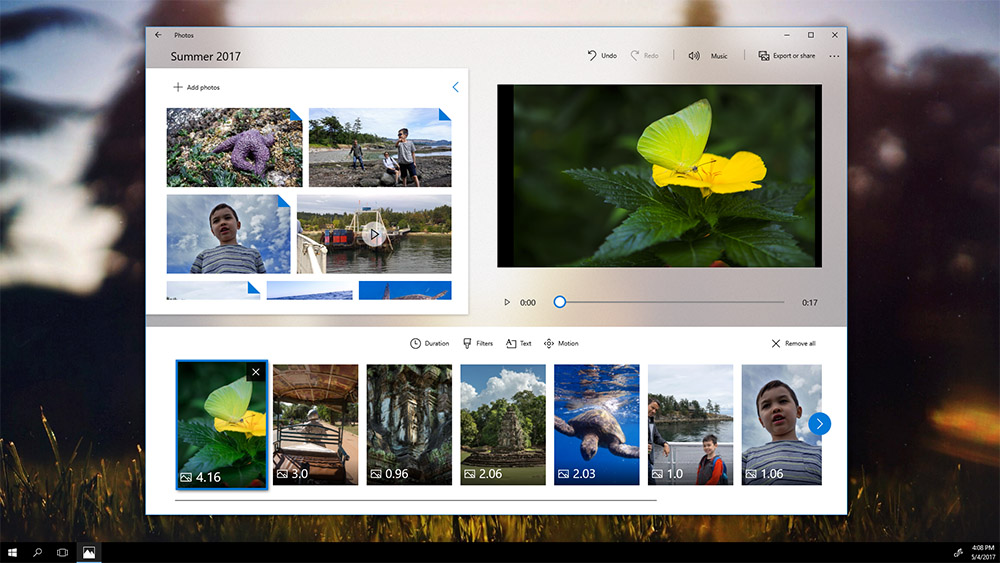







Il mobile ancora basato sulla versione 15xxx
La storia di una sorta di WP7.8 per il mobile mi sa che è vera :(
Certo che e vera. Gli aggiornamenti futuri saranno solo correttivi. Anzi distruttivi
Grandi novità per il mobile :D Ah no -.-
E per il mobile zero(!), tranne quando Belfiore ha mostrato l’unico Windows Mobile, e giustamente il pubblico ha applaudito perché è una cosa bizzarra!
Mettetevi l’animo in pace, la loro concezione del mobile é diversa da quella a cui siamo abituati
Ms ha abbandonato il mobile da quando ha ritirato i 950 dal suo store. Infatti serviranno come pezzi di ricambio per tutti quelli che avranno problemi
Sono sempre più confuso sulla strategia…certi giorni Windows Mobile sembra già morto..altri, leggendo qua e la, sembra il futuro….mah…
So che molti appassionati non lo condividono, ma secondo me è chiaramente morto, ennesima prova sono queste build… La giornata di ieri della build ne è un altro esempio. Stanno aspettando di reinventare… ma cosa vuoi reinventare!?!
https://uploads.disquscdn.com/images/cd94479732ddbc4be06dfac6ae2e5d2ba7a99d4af2e164035274c86a4bd91b99.png