Microsoft rilascia una nuova build (18252) di Windows 10 19H1 | Insider Fast Ring
Con un Windows 10 October 2018 Update in fase di rilascio ufficialmente dal ieri 2 ottobre (Windows 10 October 2018 Update disponibile ufficialmente! Ecco tutte le principali novità), Microsoft ha già iniziato internamente a lavorare sul prossimo grande update (nome in codice 19H1) e proprio in queste ore ha provveduto a rilasciare una nuova build per gli utenti Insider iscritti al ramo “Skip Ahead” e per la prima volta anche su Fast Ring.

La nuova build di Windows 10 19H1 viene identificata dal numero 18252 e trattandosi di una delle prime build non ci dobbiamo aspettare grandi cambiamenti, le vere novità arriveranno nelle prossime settimane/mesi. In particolare con questa nuova build Microsoft oltre alla correzione di diversi bug porta nuove impostazioni avanzate per la connettività Ethernet, una nuova icona per identificare un pc disconnesso dalla rete internet e l’aggiunta del font Windows Ebrima con supporto ADLaM.
Di seguito la lista delle novità completa segnalate da Microsoft:
Network improvements
Enhanced settings for Ethernet: We’ve heard your feedback, and you can now use the Settings app to configure advanced Ethernet IP settings. We have added support for configuring a static IP address as well as setting a preferred DNS server. These settings were previously accessed within Control Panel, but you will now find them on the connection properties page under IP settings.
New icon for disconnected internet: First seen on Always Connected PCs, as some keen eye’d Insiders noticed, we have brought the disconnected internet icon to all devices running Windows 10. This single icon appears when there is no internet connection detected, and replaces the individual disconnected icons for Cellular, Wi-Fi, and Ethernet. This new icon should help you quickly identify network problems so that you can take action to resolve them.
Ebrima font addition with ADLaM support
The Windows team is pleased to announce you can now read your ADLaM documents and webpages with the Windows Ebrima font!
ADLaMis a writing system for Pular/Fulfulde, the language of the Fulani people, predominantly residing in west Africa. In the early 1990s, two young teenager brothers, Abdoulaye and Ibrahima Barry, created this writing system. Their work became “Bindi Pulaar” and eventually “ADLaM,” ADLaM is enabling literacy and growing in use for commerce, education, and publishing across western Africa. It was added to Unicode in Unicode 9.0.
The Ebrima font also supports other African writings systems N’ko, Tifinagh, Vai and Osmanya – here’s a sample of what the font looks like:
General changes, improvements, and fixes for PC
- We fixed the issue causing Task Manager to report inaccurate CPU usage.
- We fixed the issue where the arrows to expand “Background processes” in Task Manager blink constantly and weirdly.
- We added a microphone icon in the system tray which appears when your microphone is in use.
- Pressing F4 when in Registry Editor will now place the caret at the end of the address bar, expanding the autocomplete dropdown.
- We fixed an issue where when using dark mode File Explorer’s context menu had an unexpectedly thick white border in recent builds.
- We fixed an issue resulting in the advanced startup pages not rendering text correctly (showing square boxes instead) in certain languages, like Thai.
- We fixed the issue causing Narrator to crash when reading by line in a Command Prompt.
- We fixed the issue where Narrator did not read out the Windows Security application name in Shell Notification area (Systray) and only read the recommended actions.
- The corresponding Ethernet adapter name will now be listed in the sidebar under the “Ethernet” header so you can easily differentiate Ethernet entries at a glace if there’s more than one.
- In RS5 we introduced extra pages to the Emoji Panel when using it in Chinese (Simplified), and based on your feedback we’re looking to expand these to more languages. After upgrading to today’s build, some Insiders may see them – more details coming later.
- We fixed an issue resulting in Windows Hello not working on the login screen in the previous build (instead of logging in it would prompt you to enter a pin).

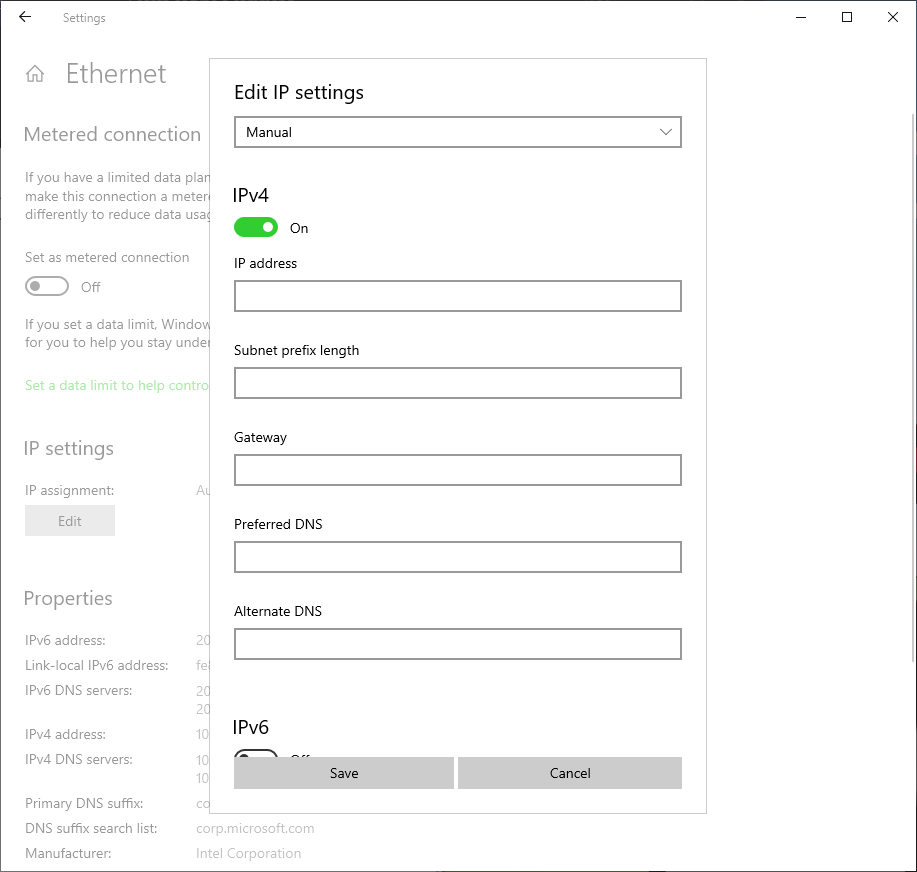
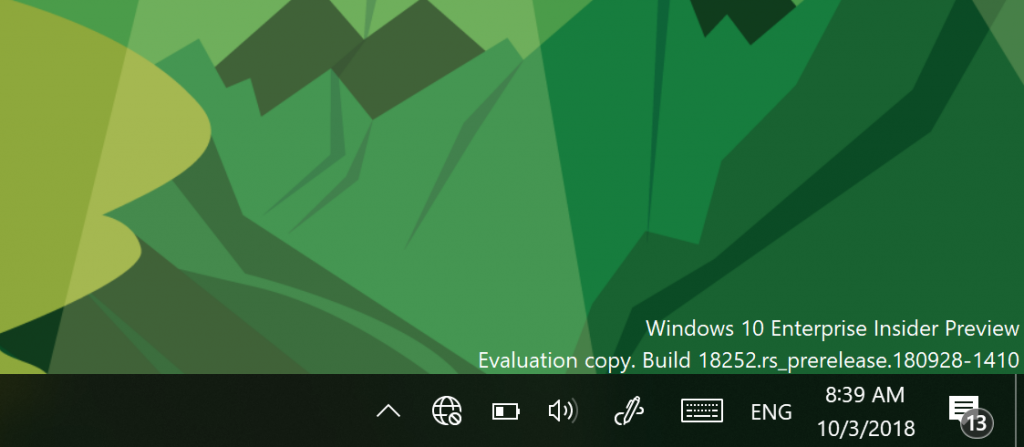








Ma quand’è che si decideranno ad integrare ReFS su Windows consumer?
ReFS non è stato mai seriamente pensato per i client. Il fatto che lo abbiano consentito su W8 e Server2012 era per puro testing. La tecnologia ha senso solo su server. Non vedo cosa possa fartene su un client. NTFS basta e avanza (diverse features sono già state integrate in NTFS)
Basta e avanza non direi, mai accontentarsi visto che file system come Zfs hanno dimostrato di essere enormemente avanti ad Ntfs, ma capisco che quando si hanno grosse percentuali di monopolio si voglia tendere a stare sugli allori.
Zfs? quello di Solaris? ma stai scherzando vero? con acl e permission per folder? Maddaiiiiiiiii. Il mondo linux è da anni che vorrebbe NTFS come file system, ma non può. E poi superiore in cosa? Stupiscimi
Ok…dopo l’ultima frase ho capito con chi ho a che fare e chiudo direttamente il dialogo perchè non ha senso neppure continuare ahahah
Quando si va sul tecnico. Posso dirti che abbiamo diverse macchine con solaris (non tutte in produzione, molte per test). Solaris non è più quello di una volta ed è rimasto piuttosto fermo – si, Sun ci manca. Le performance su FS di VMWare sono a favore di Windows da Server 2012R2. Un file system deve essere estremamente efficiente e richiedere poche risorse, essere sicuro intrinsecamente e altamente estensibile. Questa è la mia esperienza.
Inutile fare questi discorsi tecnici qui su Plaffo… la maggior parte delle persone ti risponderà per partito preso, senza tra l’altro neppure avere le conoscenze adeguate per poter rispondere realmente..e così si leggono certi obbrobri tipo quello più sopra. Ci sono dei forum internazionali con persone davvero ben preparate..lascia perdere qui