Prima build di Windows 10 Redstone 5 (17604) disponibile per gli Insider su PC e Tablet!
Con un Windows 10 Redstone 4 ormai in fase finale di sviluppo, Microsoft ha già iniziato internamente a lavorare sul prossimo grande update (nome in codice Redstone 5) e proprio in queste ore ha provveduto a rilasciare la prima build per gli utenti Insider.
In particolare questa prima build è disponibile per gli Insider che hanno selezionato il ramo “Skip Ahead” e viene identificata dal numero di build 17604.
Microsoft segnala che al momento il limite di Insider che possono iscriversi al ramo Skip Ahead è stato raggiunto, per questo Redstone 5 è accessibile dagli utenti già iscritti a questo ramo di sviluppo, gli altri vedranno questa opzione non selezionabile.
Trattandosi di una prima build non ci dobbiamo aspettare grandi cambiamenti, le vere novità arriveranno nelle prossime settimane/mesi.
In contemporanea Microsoft ha provveduto a rilasciare una nuova build Redstone 4 (17101) apportando gran parte delle migliorie aggiunte anche in Redstone 5.
Infine Microsoft ha introdotto Windows App Preview Program, la possibilità per gli utenti Insider
di partecipare al programma “anteprima” anche per le app Windows. Per farlo basta attivare l’apposita voce presente nelle impostazioni/info delle seguenti app: Feedback Hub, Foto, Sticky Notes, Paint 3D, Fotocamera, Calcolatrice, Mixed Reality Viewer, Registratore e “Sveglie e orologio”.
Di seguito la lista delle novità segnalate da Microsoft:
What’s new in Build 17101 & Build 17604
Input Improvements
Emoji design updates: Based on your feedback and to improve consistency, we’ve made adjustments to the design of some of our emoji. Examples of updated emoji include:
After:
Emoji search comes to more languages: Earlier in RS4, we updated the Emoji Panel to support browsing and picking emoji in many new locales. With today’s build, we’re bringing search support to more locales too! Now you can find an emoji by keyword in over 150 locales, including English (Great Britain), French (France), German (Germany), Spanish (Spain), and more. This will help you get the emoji you want easily and quickly. As a reminder, to bring up the Emoji Panel set focus to a text field and press WIN + (period) or WIN + (semicolon).
Windows App Permissions
UWP File System Access: With this build we’re giving you more control so you can now decide which UWP apps can access your full file system. Particular UWP apps will be granted permission to have broad file system access. This capability will be granted on a per app basis by Microsoft. If a UWP app has the broad file system access restricted capability, you will receive a consent dialog prompting you to accept or deny the request. If at any time you change your mind about the decision, you can go to Settings > Privacy where you’ll find a new Settings page for File System Access. On this page, you can turn access on or off globally, and if it’s on you can also turn it on or off for each app that has requested the capability. UWPs with broad file system access will not appear in the Photos, Videos, or Documents privacy settings pages. If you grant broad file system access, this includes Photos, Videos and Documents.
New features for Windows 10 Pro for Workstations
Last year, as part of the Windows 10 Fall Creator’s update, we announced a new edition of Windows designed for demanding mission critical scenarios targeting advanced users. As part of RS4, we are adding two more features for our most advanced users running these mission critical scenarios:
A new power scheme – Ultimate Performance: Demanding workloads on workstations always desire more performance. As part of our effort to provide the absolute maximum performance we’re introducing a new power policy called Ultimate Performance. Windows has developed key areas where performance and efficiency tradeoffs are made in the OS. Over time, we’ve amassed a collection of settings which allow the OS to quickly tune the behavior based on user preference, policy, underlying hardware or workload.
This new policy builds on the current High-Performance policy, and it goes a step further to eliminate micro-latencies associated with fine grained power management techniques. The Ultimate Performance Power plan is selectable either by an OEM on new systems or selectable by a user. To do so, you can go to Control Panel and navigate to Power Options under Hardware and Sound (you can also “run” Powercfg.cpl). Just like other power policies in Windows, the contents of the Ultimate Performance policy can be customized.
As the power scheme is geared towards reducing micro-latencies it may directly impact hardware; and consume more power than the default balanced plan. The Ultimate Performance power policy is currently not available on battery powered systems.
We’ll continue to tune and evaluate the power plan settings. To submit feedback please use the Feedback Hub and file your feedback under Power & Battery > Setting category.
Productivity focused out of box applications: In the Windows 10 Fall Creators Update, the out of box experience for Windows 10 Pro for Workstations draws from the Pro edition of Windows 10. One area where this is noticeable is the suite of applications installed out of the box visible as tiles in the start menu. In the next release for Windows, you will see for Windows 10 Pro for Workstations productivity and enterprise focused applications in place of consumer applications and games. This was one of the top feedback shared with us by our partners and users and we’re delivering this in our next update.
If you’re a Windows Insider running the Workstation or Enterprise edition, you can see these features in Builds 17079 or greater.
General changes, improvements, and fixes for PC (Build 17604)
- We fixed an issue from the last flight were some PCs failed to resume from hibernate (requiring a hard reboot to recover).
- We fixed an issue after upgrading to the last flight where Start didn’t work for Insiders who’d had HomeGroup added as a folder to appear on Start.
- We’ve updated the touch keyboard so that if you try to shapewrite in an unsupported text field or when the typing resources aren’t installed, you won’t see the shapewriting trail as you swipe your finger over the keys.
- Fixed an issue which may have caused a Microsoft Edge tab to crash after playing video when some extensions are enabled
- We fixed an issue resulting in newly installed Microsoft Edge extensions not appearing in the Extensions pane in the last two flights.
- We fixed an issue where the touch keyboard showed an English layout with no IME on/off key when an East Asian keyboard is the only input method on your system.
- We fixed an issue that could result in the mouse cursor suddenly jump to screen corner while mouse was moving in a List Control.
- We fixed an issue resulting in certain fingerprint readers not working in recent flights.
- We fixed an issue where Windows Hello failed to work on Surface Laptops with the last build.
- We’re updating the “Advanced graphics settings” link on the Display Settings page to now just say “Graphics Settings”.
- When your volume is muted, the volume icons in the Sound Settings page will also now appear muted.
- If you click the Reset button on the App volume and device preferences page, it will now also reset any app specific volumes you’ve set back to default (100%).
- We fixed an issue resulting in app updates failing in the Microsoft Store with error 0x80070057 in recent builds.


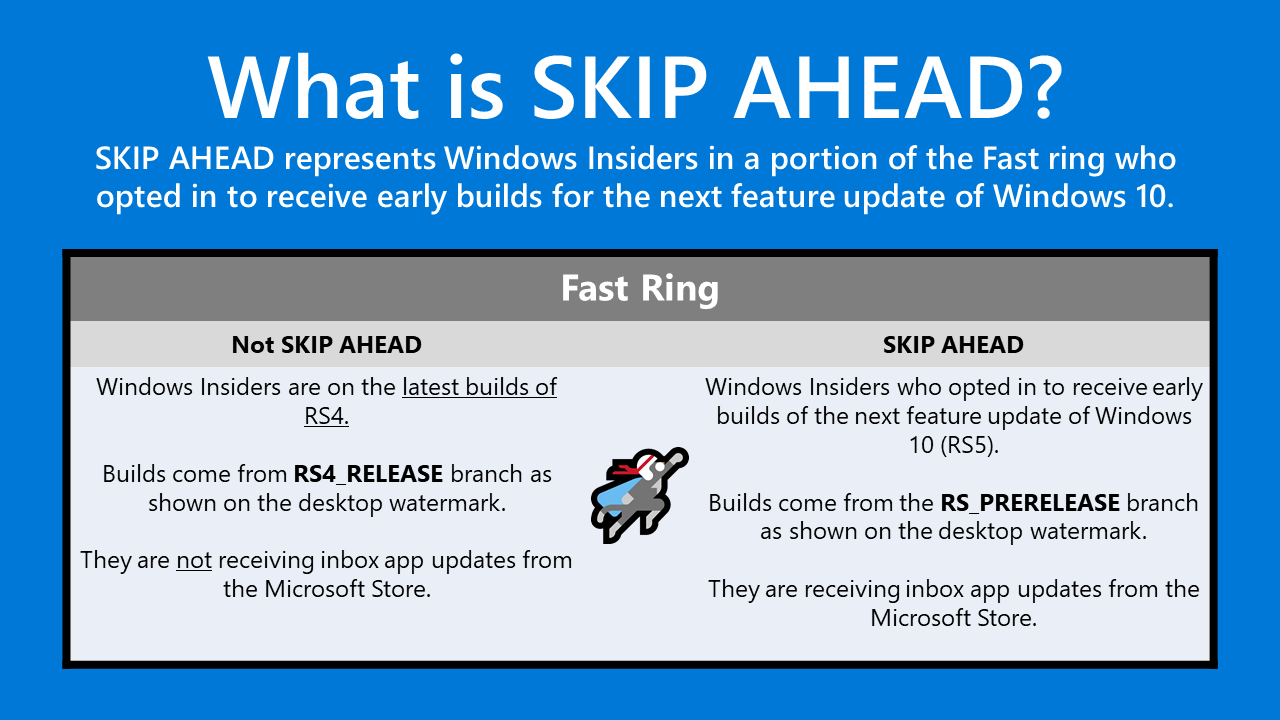












Una volta venivano rilasciati alle 19 italiane… mò di notte xD
Poveri Plaffi
Ma Redstone 4 è confermato che arrivi a marzo?